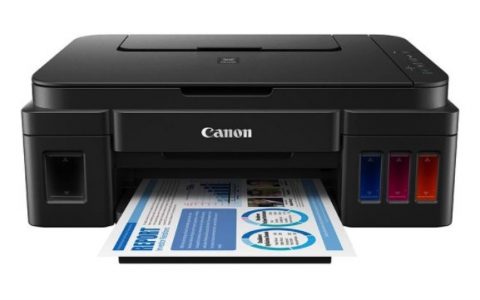HP Deskjet Ink Advantage All-in-One – K209g
 คุณสมบัติ : Print, copy, scan ระบบ Inkjet
คุณสมบัติ : Print, copy, scan ระบบ Inkjet
PRINT Dual-Drop-Volume Technology 1.3 Drop Size ขาวดำ 29;
สี 23 แผ่น/นาที
SCAN ความละเอียด 1200×2400 dpi, 48 bit
COPY ขาวดำ 8 ; สี 6 แผ่น/นาที
หน่วยความจำ 16 MB
ปุ่มคำสั่งด้านหน้าตัวเครื่อง
สามารถพิมพ์ได้ในกรณีใส่หมึกดำตลับเดียว
ดาวน์โหลด ไดเวอร์เครื่องปริ้น HP Deskjet Ink Advantage All-in-One – K209g
รองรับระบบปฎิบัติการ : Microsoft Windows Vista, Microsoft Windows Vista Home Premium (32-bit), Microsoft Windows Vista Home Basic (32-bit), Microsoft Windows Vista Business (32-bit), Microsoft Windows Vista Ultimate (32-bit), Microsoft Windows 7 (32-bit), Microsoft Windows 7 Home Basic (32-bit), Microsoft Windows 7 Home Premium (32-bit), Microsoft Windows 7 Professional (32-bit), Microsoft Windows 7 Enterprise (32-bit), Microsoft Windows 7 Ultimate (32-bit), Microsoft Windows 7 Home Basic (64-bit), Microsoft Windows 7 Home Premium (64-bit), Microsoft Windows 7 Professional (64-bit), Microsoft Windows 7 Enterprise (64-bit), Microsoft Windows 7 Ultimate (64-bit), Microsoft Windows 7 (64-bit), Microsoft Windows Vista (64-bit), Microsoft Windows Vista Home Basic (64-bit), Microsoft Windows Vista Home Premium (64-bit), Microsoft Windows Vista Business (64-bit), Microsoft Windows Vista Ultimate (64-bit), Microsoft Windows XP Professional, Microsoft Windows Vista Enterprise (32-bit), Microsoft Windows Vista Enterprise (64-bit), Microsoft Windows XP Home Edition, Microsoft Windows XP Media Center, Microsoft Windows XP