วิธีแก้ Microsoft word has stopped working หรือปัญหา word ขึ้น stopped working
อาการคือในขณะที่เรา Com250 ใช้งานโปรแกรม Microsoft Word อยู่สักพัก มักจะจึ้นหน้าจอเออเร่อว่า “Microsoft Office Word has stopped working”
“A problem caused the program to stop working correctly. Windows will close the program and notify you if a solution is available.”
ก็ได้ลองแก้ไขด้วยวิธีการต่างๆ เช่นถอดโปรแกรมแล้วติดตั้งเข้าไปใหม่ก็ไม่หาย หรือตรวจสอบไวรัสคอมพิวเตอร์ก็ไม่มี
เราก็เลยลองค้นหาวิธีการแก้ไขดูง่ายๆ ดังนี้
- Start > Run …
- พิมพ์ regedit จากนั้น คลิกปุ่ม OK
- ในหน้า Registry Editor เลือกที่ HKEY_CURRENT_USER\Software\Microsoft\Office\15.0 (แล้วแต่เวอร์ชั่น)\Word\Data
- คลิกเมาส์ขวาเลือกที่โฟลเดอร์ Data เลือก Delete
- ลองเปิดโปรแกรม Microsoft Word แล้วลองใช้ดโปรแกรมดู ถ้าไม่มีมีอะไรผิดพลาดก็จะไม่เห็นข้อความเออเร่อนั้นอีก
ถ้าทตามวิธีด้านบนแล้วยังไม่หายอีก ก็ให้แก้ไขตามนี้
- ติดตั้ง Microsoft Office แบบ repair
- อัพเดทวินโดว์

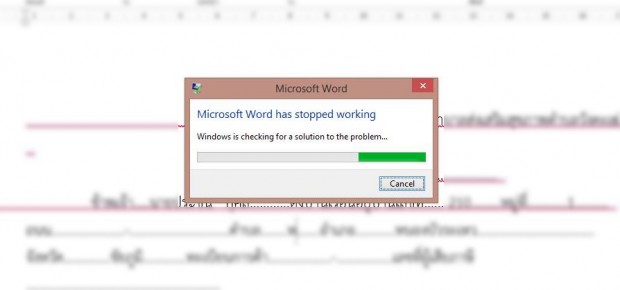
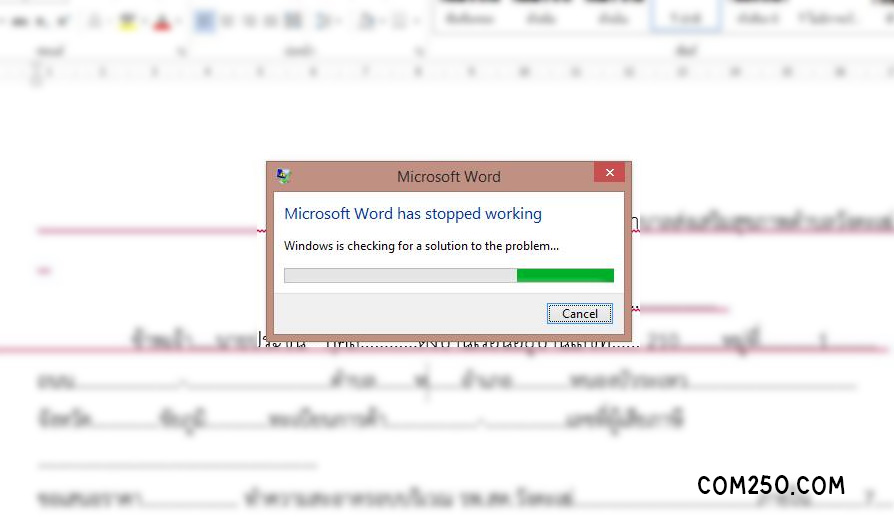
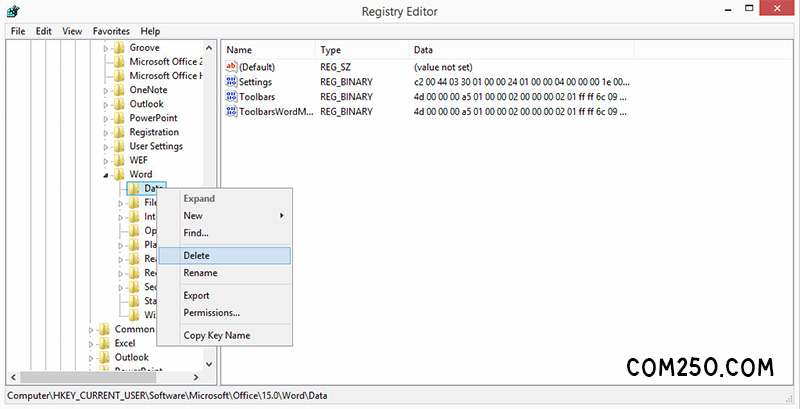
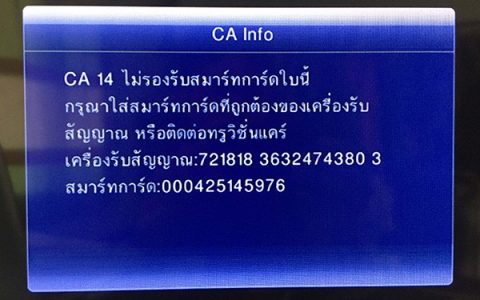

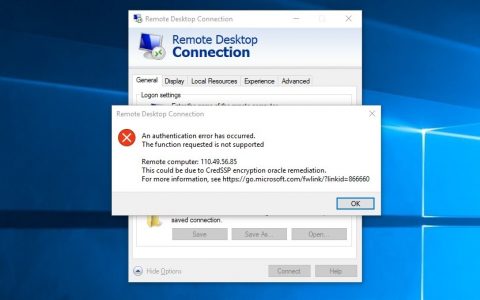
ขอบคุณมากค่ะ